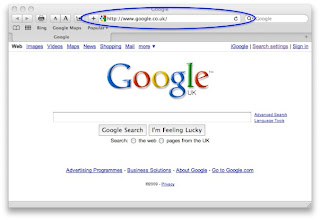Make use of the "description" meta tag
Summaries can be defined for each page
A page's description meta tag gives Google
and other search engines a
summary of what the page is about (1). Whereas a page's title may
be a few words or a phrase, a page's description meta tag might be a sentence or two or a short paragraph. Google Webmaster Tools provides a
handy content analysis section that'll
tell you about any description meta tags that are either too short, long, or
duplicated too many times (the same
information is also shown for
<title> tags). Like the <title> tag, the
description meta tag is placed
within the <head> tag of your HTML document.
<html>
<head>
<title>Brandon's
Baseball Cards - Buy Cards, Baseball News, Card Prices</title>
<meta name="description=" content="Brandon's
Baseball Cards provides a large selection of vintage and modern baseball
cards for sale. We also offer daily
baseball news and events in">
</head>