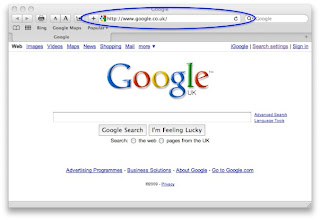GOM player means “Gretech Online Movie Player”. GOM player is a
multimedia player that can handle virtually all audio and video formats
on the market. It is a freeware media player for Microsoft windows. It
is a popular video player that plays pretty much any video format you
can think of. GOM player is one of those apps that goes unnoticed, but
proves to be excellent when you take the time to give it a try. It is a
compact, easy to use video player lets you enjoy video files and movies
in a wide variety of formats. GOM player automatically searches for the
appropriate codec from online. It is quite user friendly and works at
least as simple as any other video player out there. GOM player is the
primary client player for South Korean GOM-TV and it’s more popular in South Korea
than
Hero DVD Player
8:02 AM |
Labels:
Multimedia
Hero DVD payer is just like its name suggests a DVD player
that’s supposed to provide a great watching experience, taking care of most of
the brings a user would normally have to do. It is powerful DVD player software
that offers advanced video and audio playing entertainment on the PC. The
application has been designed to be easy to use, so there should be no
complicated things when it comes to Hero DVD player. Probably the best thing
about Hero DVD player is the facts that it does an amazing job when it comes to
working with DVD files, so you could really give it try. It opens DVDs almost
instantly and offers great playback features, so there’s nothing to complain
about. It can deliver the highest quality viewing and listening experience.
Hero DVD player also offers multi-functional navigation controls, the
Power DVD Player
7:55 AM |
Labels:
Multimedia
Cyberlink Power DVD is a media player for Microsoft windows.
Power DVD player is simply the best Blu-ray DVD player software today. It
delivers outstanding Blu-ray and DVD movie playback quality on your PC. Power
DVD is an all-in-one software solution designed to play all multimedia file on
your computer including videos, music and photos. Power DVD player is one of
the more used video and music player on the market. This is due among other
things, to its simplicity and to the fact that it is compatible with the most
used formats: AVI, MPEG, WMV, MP3, CD, VCD and DVD. The installation process of
the
Nero Media Player
7:51 AM |
Labels:
Multimedia
Nero Media Player is a tool from the Nero family designed to
play multimedia files, with a simple and friendly interface. Nero Media Player
can play Audio, CDs, MP3, MP4, WMA, AIFF, WAV, AAC format files and more. It
can create play list from CD, MP3, HE-AAC, WMA, WAV, MIDI
and Radio and internet stations. It extracts sound tracks in MP3, HE-AAC, WMA
and WAV formats. You can also mould the sound to your linking with its 20
equalizing bands, listen to tracks in random mode, and encode files to
different
Adobe Flash Player
7:43 AM |
Labels:
Multimedia
Adobe Flash Player is an essential plug in for browser
that’s allows you to view everything from video to games and animation on the
web. Adobe Flash Player is the high performance, lightweight and highly
expressive client runtime that delivers powerful and consistent user
experiences across major operating systems, browsers, mobile phones and other
devices. The adobe flash Player is software for viewing multimedia, rich
internet application and streaming video and audio on a computer web browser or
on supported mobile devices. It installed on over 750 million internets-
connected desktops and mobile devices, Flash player enables organizations and
individuals to build and deliver great digital experiences to their and users.
Adobe Flash Player includes a range of interesting additions and improvements
when compared to previous
Mozilla Firefox shortcut keys
Below is a listing of all the major shortcut keys in Mozilla
Firefox. See the computer shortcut page if you are looking for other shortcut
keys used in other programs.
Shortcut Keys Description
Alt + Home Go to
home page.
Alt + Left Arrow Back
a page.
Backspace Back a
page.
Alt + Right Arrow Forward
a page.
F5 Refresh
current page, frame, or tab.
F11 Display the
current website in full screen mode. Pressing F11 again will exit this mode.
Esc Stop page or
download from
Subscribe to:
Comments (Atom)